InstaText is a powerful writing assistant that enhances the clarity, tone, and style of your text, helping you communicate more effectively in English. Whether you’re drafting an important email or perfecting a professional message, InstaText integrates seamlessly with popular email platforms like Gmail, Outlook Web, and Yahoo Mail.
With its browser extension, InstaText brings its editing capabilities directly into your email interface, allowing you to refine your writing effortlessly. This integration ensures that your emails are polished and professional without interrupting your workflow.

Key features of InstaText for writing emails
Non-Intrusive Editing:
- InstaText is activated only when you need it, avoiding interruptions common with other tools.
- Easily initiate editing by selecting text and clicking the InstaText icon or using the keyboard shortcut (Ctrl+D on Windows or Cmd+D on Mac).
Privacy Assurance:
- InstaText ensures your privacy by not storing any text data.
Cross-Browser Compatibility:
- Works seamlessly on multiple browsers including Chrome, Edge, Brave, and Opera.
Interactive editing experience
InstaText enhances your email writing process with an interactive and user-friendly editing experience. After selecting your text, you can invoke the InstaText editor by clicking the nearby icon or using a keyboard shortcut (Ctrl+D on Windows or Cmd+D on Mac).

The editor provides real-time suggestions to refine your text while maintaining your tone and intent. You have complete control over the improvements, allowing you to accept or reject each suggestion or make further edits. This hands-on approach ensures your final draft is polished and effective.
“I work mainly internationally and write in English every day. InstaText has made my life and work so much easier. I can now clearly see how my writing and my English texts are and how they can be improved.”
— Dr. Ebba Ossiannilsson, University Professor and Quality Reviewer
Customization options
InstaText provides versatile language settings that allow you to tailor your writing to your audience. You can choose between British and American English dialects to ensure your text aligns with regional preferences.
Additionally, InstaText offers tone customization, enabling you to select between formal and informal tones depending on the context of your email.
These features make it easy to adapt your writing style to different communication needs, enhancing clarity and engagement.

Advantages of using InstaText in emails
Using InstaText for writing emails offers several significant advantages:
- Enhances Clarity and Professionalism: Improves the readability and tone of emails, ensuring clear and professional communication.
- Saves Time: Allows batch editing of texts and quick adjustments to tone, which speeds up the writing and editing process.
- Benefits for Non-Native Speakers: Helps non-native English speakers improve their writing effortlessly, boosting confidence in professional and personal communications.
These features make InstaText a valuable tool for anyone looking to enhance their email communication.
Adding InstaText to Gmail
is one of the supported applications of the InstaText browser extension.
With InstaText for Chrome, you can use InstaText within your applications. The browser extension that can be downloaded from the Chrome web store. The browser extension supports all Chromium based browsers: Chrome, Edge, Brave, and Opera.
Adding InstaText to your browser is simple and it should take less than a minute.
InstaText is compatible with a continuously expanding array of popular online platforms. Use InstaText browser extension for emails and messages, documents and projects, and even for social media posts.

















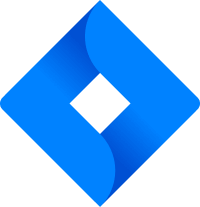
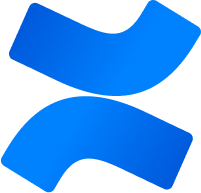






All functions of InstaText Editor are retained, including Language settings and Personal dictionary.
“InstaText helps me so much in writing my emails! I can feel safe writing emails to my superiors, colleagues and associates in English, which is not my native language.”
— Maria Janković, Business Administration
Using InstaText within Gmail
Once InstaText browser extension is installed, you can use InstaText within Gmail:
- Select the text you want to improve.
- InstaText button will appear nearby.
- Click the button to improve text.
The InstaText editor is displayed next to your text. It is advisable to select one or two paragraphs. You can simply use the key combination Ctrl+D (or Cmd+D on Mac computers) to automatically select the text of the current paragraph.

InstaText provides suggestions and recommendations to make your texts more readable and understandable. Feel free to reject some suggestions – after all, you are the author of your text!

InstaText writing enhancement features
Here you can view some examples on how InstaText improves your texts.
Grammar, punctuation and spelling improvements
These examples are straightforward and illustrate common mistakes:

Styling and word choice improvements
These examples show improvements in word choice and sentence flow:

Clarity and conciseness improvements
These examples demonstrate how sentences can be made clearer and more concise:

Sentence and paragraph rewrites
These examples showcase significant changes to sentence and paragraph structure for better readability:

Tone and dialect adjustments
Tone and dialect can be adjusted to suit different audiences or contexts. These examples illustrate how American English is transformed into British English:

“I am a translator and proofreader by profession and have tried many editing tools. It’s not an exaggeration to say that all the other apps I’ve used so far don’t come close to InstaText. It is literally innovative and revolutionary and has taken the editing game to a new level, leaving other competitors in the dust.”
— Dr. Ghodrat Hassani, Researcher in Translation Studies

Summary
InstaText is a powerful tool for enhancing your email communication, offering a unique blend of non-intrusive editing, customization options, and privacy assurance.
With its ability to improve clarity and professionalism in your emails, InstaText is particularly valuable for non-native speakers and those who want to save time on editing.
The following video that demonstrates the use of InstaText within Gmail:
“This tool is outstanding, exceeded my expectations. I’m used to using Grammarly but InstaText is a more thorough tool and comes up with much better suggestions for rewrites. A game changer for editing.”
— Stephan Skovlund, Business Consultant
“I work in marketing, where I also do a lot of content creation, so InstaText and I have become good friends. It helps me polish my English texts every day at work. Not only is it a proofreading tool, but it also makes the text sound better. The AI behind it works great. I used to use Grammarly, but Instatext does a better job for me.”
— Barbara Viskovic, Marketing And Public Relations Specialist
“Excellent app, that helps writing to be done rapidly to a high standard, while maintaining pace and momentum at the first draft and beyond.”
— Paul Jenkins, Publisher
Images by: InstaText, Buro Millennial, Andrea Piacquadio




